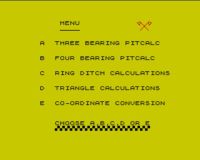Using Spectrum Pitcalc
Thanks to dedicated groups of Spectrum enthusiasts working in various countries there is now quite a choice of ways in which the PITCALC program can be run on a PC.
Before attempting to use PITCALC it is best to read the original manual and understand the basic principles behind it's calculations. It may also help to experiment with the Javascript Three Bearing PITCALC available here.
Choose Spectrum Emulator
PITCALC can be run directly via the World of Spectrum search facility and using an on-line Java emulator. This just requires a standard Java enabled browser and does not require any additional downloads. Click the "Java 48?" image to go to WOS Infoseek and again to run Pitcalc on-line.
To run the program off-line on a PC you will need to download and install a Spectrum emulator and also download the PITCALC software from below or the World of Spectrum archive. For more information on emulators and installation visit The Spectrum page.
PITCALC Menu Options
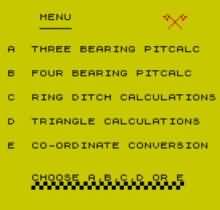
The opening Main Menu offers five types of calculations which are described in the Instruction Booklet .
Navigation through the menus and calculation input should be straight forward. Entering an M at any point will return you to the Main Menu. To toggle the Spectrum beeps off/on enter M at the Main Menu.
PITCALC is written in Sinclair Basic and most emulators will allow you to Break to the program listing and change advanced settings (SP Mode). If entering the PITCALC listing you need to be aware that you are entering the world of Sinclair Basic and the famous rubber keyboard, a world very different to one familiar to modern PC users. Most emulators will provide help on which PC keys represent which Specrtum buttons.
PITCALC Download
PITCALC software and the archaeology that prompted it has all been done by unpaid volunteers whose aim is to promote the value and enjoyment of archaeology to anyone who is interested. To download right click on the appropriate link below and select 'Save Target As...'
Anyone downloading and/or running software from this site does so entirely at their own risk.
PITCALC Instruction Booklet (MS Word version) - pitcalc_booklet (313KB)
PITCALC - full version (includes Loading Screen) - pitcalc.tzx (47KB)
PITCALC - program only version - pitcalc.z80 (41KB)
All three of the above in compressed format - Pitcalc.zip (305KB)
Pitcalc Home - Using Pitcalc - The Story - The Spectrum - The Archaeology - Contact Me